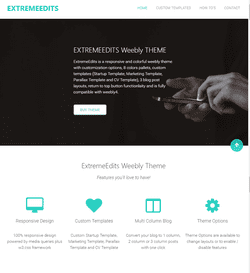In this post we will discuss how to show youtube and vimeo videos in lightbox in weebly website. Weebly provides an easy to use interface to create websites using drag drop widgets and apps. This is the core selling feature of Weebly that even a user without any coding skills can create a beautiful and professional looking website. Weebly provides lots of drag and drop widgets to help users create pages and blog posts.
In addition to these default widgets, Weebly allows the designers and developers to create custom Weebly widgets. These widgets are strictly reviewed by Weebly team to make sure that they are fully compatible with core Weebly features before they are published in Weebly App Center. So if you are not able to find a widget in left sidebar of your Weebly dashboard then you should look inside Weebly App Center to find a suitable widget for your custom requirement.
Video Lightbox Weebly App:
Video Lightbox app lets you show Youtube or Vimeo videos in responsive lightbox in Weebly websites. This app shows 100% responsive lightbox videos with the ability to define custom thumbnail images. For Youtube videos, auto thumbnail functionality is available i.e thumbnail image is automatically generated from Youtube video. User can also define custom thumbnail image for Youtube or Vimeo video.
When this thumbnail image is clicked then the video is displayed in a responsive lightbox with a button to close the lightbox. App offers many other customization features which can be configured using App Settings Panel.
When this thumbnail image is clicked then the video is displayed in a responsive lightbox with a button to close the lightbox. App offers many other customization features which can be configured using App Settings Panel.
Video Demo of the App:
Below is the video demo of how the app works:
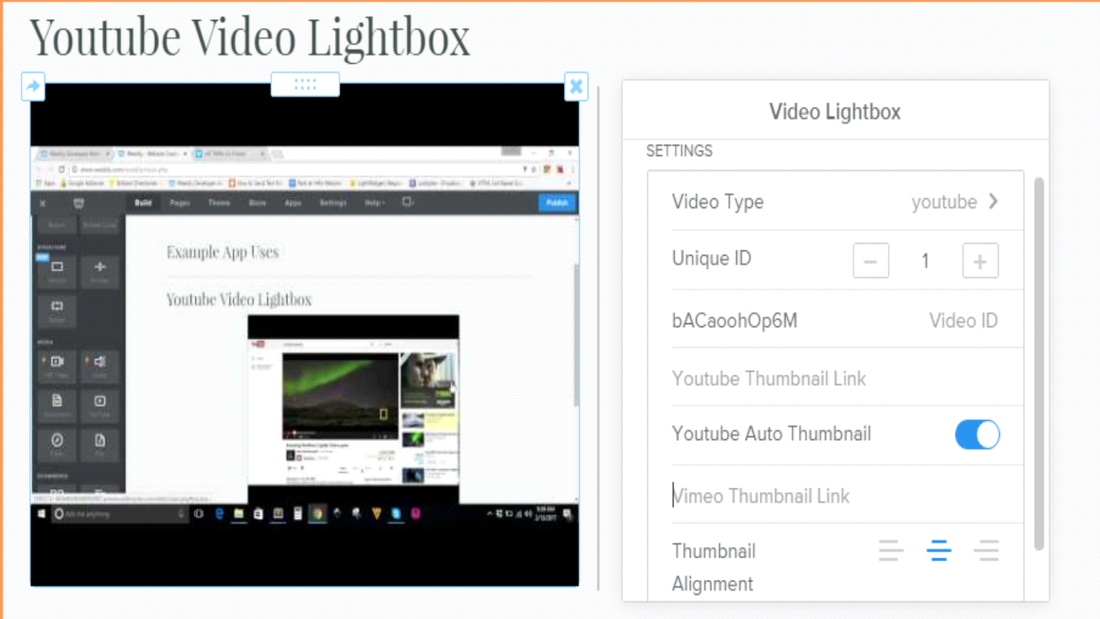

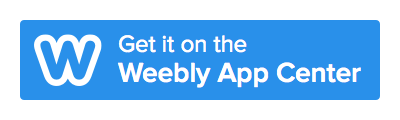
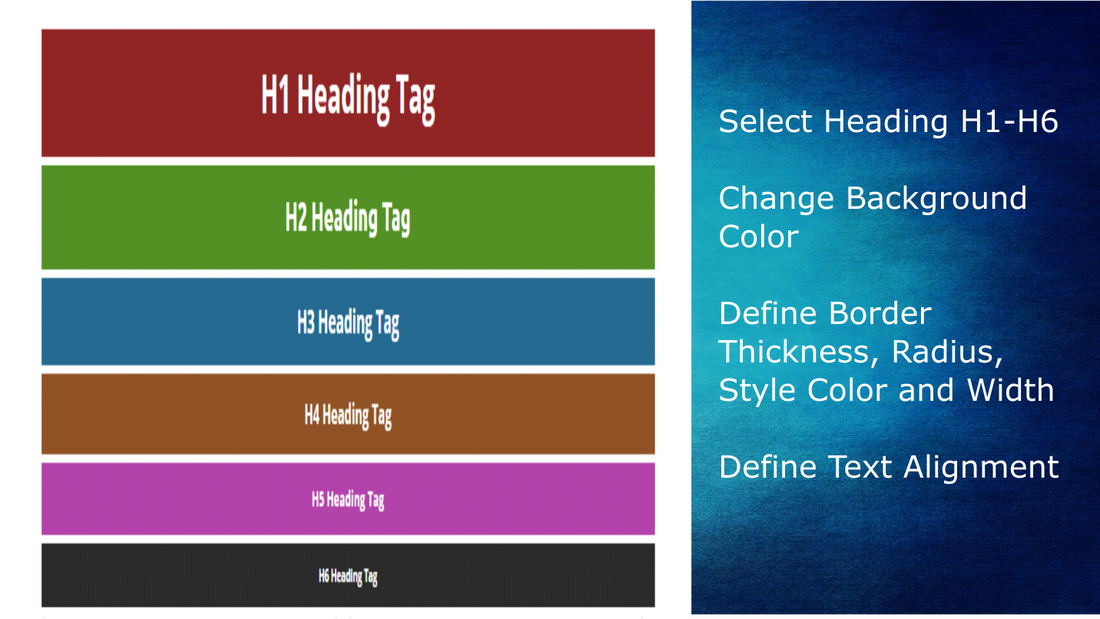
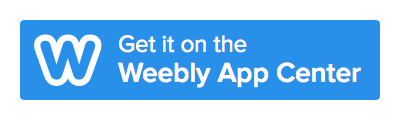
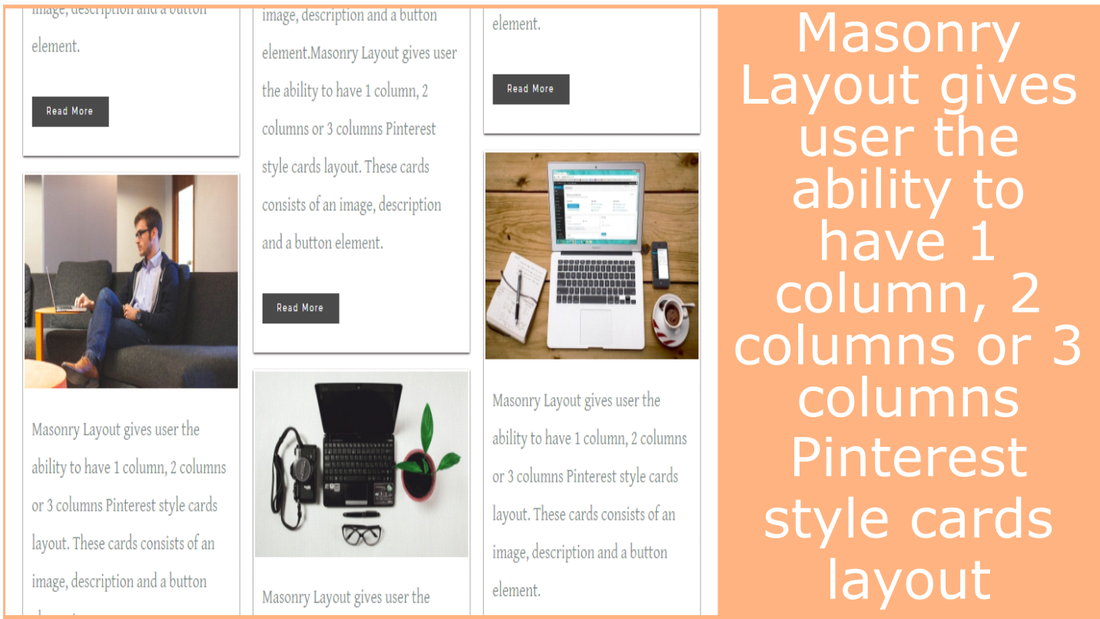
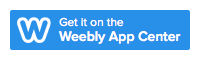
 RSS Feed
RSS Feed